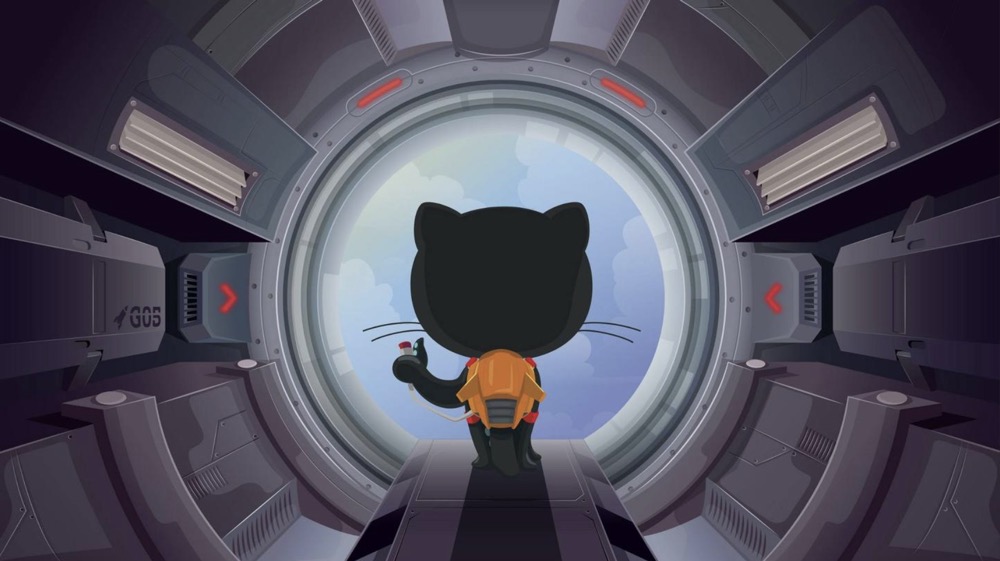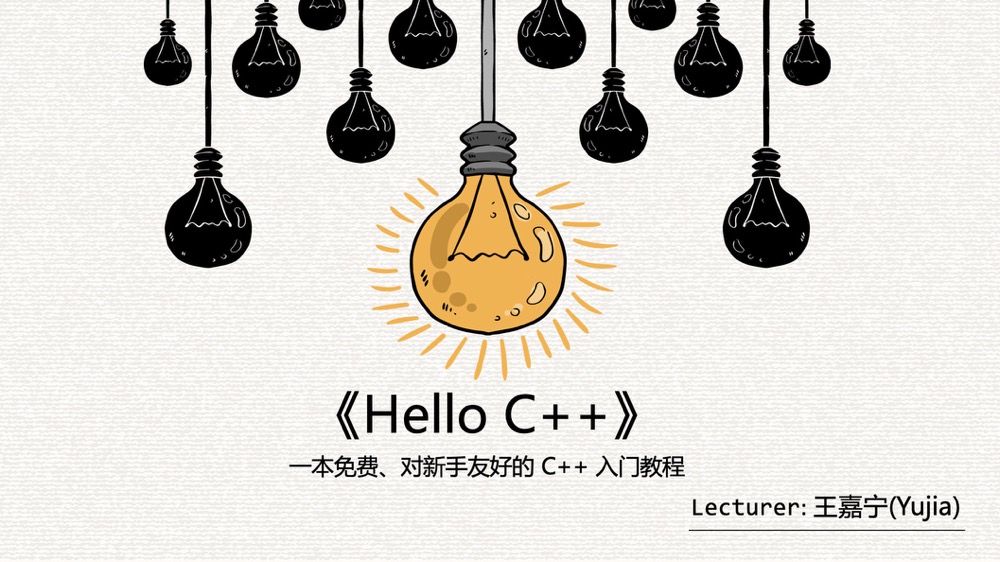Clang-Format 零基础完全指南:跨平台代码格式化终极解决方案
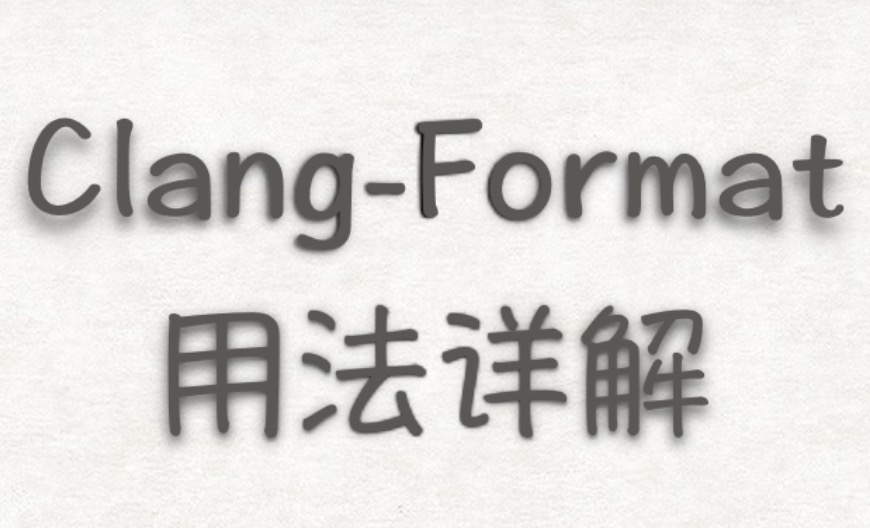
AI-摘要
Evilrabbit AI
AI初始化中...
介绍自己 🙈
生成本文简介 👋
推荐相关文章 📖
前往主页 🏠
前往爱发电购买
Clang-Format 零基础完全指南:跨平台代码格式化终极解决方案
0x3ff18a工具定位
Clang-Format 是 LLVM 项目下的智能代码格式化工具,支持 C/C++/Java/JavaScript/ObjC 等 11 种语言,通过规则引擎+启发式算法实现。
功能:
- 消除团队协作中的代码风格差异
- 自动处理缩进/空格/括号对齐等 200+ 格式化参数
- 集成到开发全流程(编码/提交/审查),降低维护成本
多平台安装指南
▶ Linux 系统
1 | # Ubuntu/Debian |
▶ macOS 系统
1 | # Homebrew安装(推荐) |
▶ Windows系统
- 访问 LLVM官网 下载 LLVM-17.0-win64.exe
- 安装时勾选 “Add LLVM to system PATH”
- 验证:
1
clang-format.exe --version
- 备选方案:Chocolatey包管理器
1
choco install llvm
配置文件深度解析
▶ 创建基础配置模板
1 | # 切换至项目根目录 |
▶ 关键参数详解
1 | Language: Cpp # 支持 C/C++/Java 等 |
▶ 多项目配置策略
- 全局配置:
~/.clang-format - 项目级配置:工程根目录的
.clang-format - 优先级:近者优先
IDE 集成
▶ VS Code 配置
- 将 .clang-format 文件放置在项目根目录下
- 使用快捷键:
Shift+Alt+F(Windows)、Option+Shift+F(macOS)触发格式化
▶ CLion 配置
- File > Settings > Editor > Code Style
- Scheme 选择 “CLion-format”
- 启用 “Enable ClangFormat”
▶ Vim 集成
1 | " ~/.vimrc 配置 |
高级使用技巧
▶ 局部禁用格式化
1 | // clang-format off |
▶ 批量处理命令
1 | # 递归格式化整个项目 |
▶ Git 预提交钩子
创建 .git/hooks/pre-commit:
1 |
|
跨平台排错指南
| 问题 | 解决方案 |
|---|---|
| 找不到 .clang-format | 确认文件在项目根目录/父目录 |
| 配置未生效 | 执行 clang-format -style=file 显式调用 |
| 版本兼容问题 | 统一团队使用≥12.0版本 |
| 中文乱码 | 添加-encoding utf-8参数 |
通过本指南,您可快速构建跨平台的代码格式化工作流。建议团队制定统一的 .clang-format 规范文件,并将其纳入版本控制,结合 CI/CD 实现全流程自动化代码质量管理。
评论
匿名评论隐私政策
✅ 你无需删除空行,直接评论以获取最佳展示效果